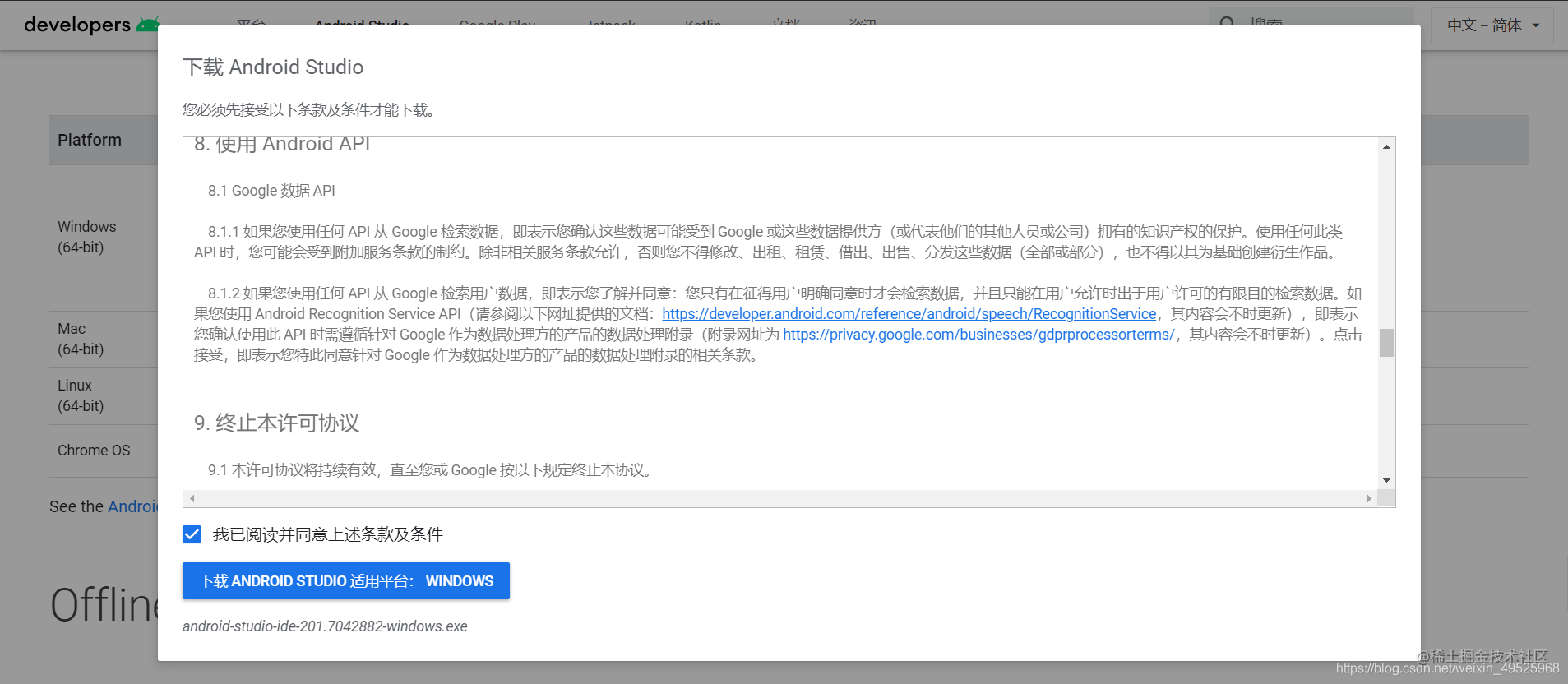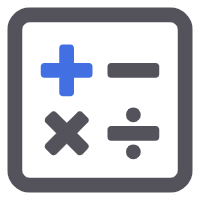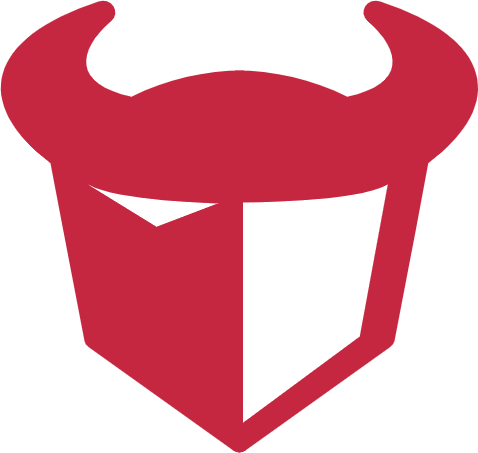在Android应用开发中,数据存储是一个至关重要的环节。SQLite数据库以其轻量级、嵌入式和高性能的特点,成为Android平台上最常用的数据库之一。对于Kotlin开发者来说,掌握在Android Studio中使用SQLite数据库进行数据存储和管理的方法是必不可少的技能。本文将提供一份完整的指南,帮助Kotlin开发者快速上手并在Android Studio中高效地使用SQLite数据库。

1. 项目准备
1.1 创建新项目
打开 Android Studio
选择 “Start a new Android Studio project”
选择 “Empty Activity” 模板
设置项目名称(例如 “SQLiteDemo”)
选择语言(Kotlin 或 Java,本教程以 Kotlin 为例)
设置最低 API 级别(建议 API 21 或更高)
点击 “Finish” 完成项目创建
1.2 添加必要依赖
确保 build.gradle (Module: app) 中包含以下依赖:
dependencies {
implementation 'androidx.core:core-ktx:1.7.0'
implementation 'androidx.appcompat:appcompat:1.4.1'
implementation 'com.google.android.material:material:1.5.0'
implementation 'androidx.constraintlayout:constraintlayout:2.1.3'
// Room 数据库(SQLite 的抽象层)
implementation "androidx.room:room-runtime:2.4.2"
implementation "androidx.room:room-ktx:2.4.2"
kapt "androidx.room:room-compiler:2.4.2"
// 协程支持
implementation 'org.jetbrains.kotlinx:kotlinx-coroutines-android:1.6.0'
// ViewModel 和 LiveData
implementation "androidx.lifecycle:lifecycle-viewmodel-ktx:2.4.1"
implementation "androidx.lifecycle:lifecycle-livedata-ktx:2.4.1"
testImplementation 'junit:junit:4.13.2'
androidTestImplementation 'androidx.test.ext:junit:1.1.3'
androidTestImplementation 'androidx.test.espresso:espresso-core:3.4.0'
}点击 “Sync Now” 同步项目。
2. 数据库设计
假设我们要创建一个简单的笔记应用,包含以下数据表:
notes 表:
id: 主键,自增
title: 笔记标题
content: 笔记内容
created_at: 创建时间
updated_at: 更新时间
3. 实现数据库
3.1 创建实体类 (Entity)
在 com.yourpackage.model 包下创建 Note.kt 文件:
import androidx.room.Entity import androidx.room.PrimaryKey import java.util.* @Entity(tableName = "notes") data class Note( @PrimaryKey(autoGenerate = true) val id: Long = 0, var title: String, var content: String, val created_at: Date = Date(), var updated_at: Date = Date() )
3.2 创建数据访问对象 (DAO)
在 com.yourpackage.dao 包下创建 NoteDao.kt 文件:
import androidx.lifecycle.LiveData
import androidx.room.*
import com.yourpackage.model.Note
@Dao
interface NoteDao {
@Insert(onConflict = OnConflictStrategy.REPLACE)
suspend fun insertNote(note: Note): Long
@Update
suspend fun updateNote(note: Note)
@Delete
suspend fun deleteNote(note: Note)
@Query("SELECT * FROM notes ORDER BY updated_at DESC")
fun getAllNotes(): LiveData<List<Note>>
@Query("SELECT * FROM notes WHERE id = :noteId")
suspend fun getNoteById(noteId: Long): Note?
@Query("SELECT * FROM notes WHERE title LIKE :query OR content LIKE :query ORDER BY updated_at DESC")
fun searchNotes(query: String): LiveData<List<Note>>
}3.3 创建数据库类
在 com.yourpackage.database 包下创建 AppDatabase.kt 文件:
import android.content.Context
import androidx.room.Database
import androidx.room.Room
import androidx.room.RoomDatabase
import com.yourpackage.dao.NoteDao
import com.yourpackage.model.Note
@Database(entities = [Note::class], version = 1, exportSchema = false)
abstract class AppDatabase : RoomDatabase() {
abstract fun noteDao(): NoteDao
companion object {
@Volatile
private var INSTANCE: AppDatabase? = null
fun getDatabase(context: Context): AppDatabase {
return INSTANCE ?: synchronized(this) {
val instance = Room.databaseBuilder(
context.applicationContext,
AppDatabase::class.java,
"notes_database"
)
.fallbackToDestructiveMigration() // 数据库升级策略,简单应用可以这样设置
.build()
INSTANCE = instance
instance
}
}
}
}4. 创建 Repository
在 com.yourpackage.repository 包下创建 NoteRepository.kt 文件:
import androidx.lifecycle.LiveData
import com.yourpackage.dao.NoteDao
import com.yourpackage.model.Note
import kotlinx.coroutines.Dispatchers
import kotlinx.coroutines.withContext
class NoteRepository(private val noteDao: NoteDao) {
val allNotes: LiveData<List<Note>> = noteDao.getAllNotes()
suspend fun insert(note: Note): Long {
return withContext(Dispatchers.IO) {
noteDao.insertNote(note)
}
}
suspend fun update(note: Note) {
withContext(Dispatchers.IO) {
note.updated_at = Date()
noteDao.updateNote(note)
}
}
suspend fun delete(note: Note) {
withContext(Dispatchers.IO) {
noteDao.deleteNote(note)
}
}
suspend fun getNoteById(id: Long): Note? {
return withContext(Dispatchers.IO) {
noteDao.getNoteById(id)
}
}
fun searchNotes(query: String): LiveData<List<Note>> {
return noteDao.searchNotes("%$query%")
}
}5. 创建 ViewModel
在 com.yourpackage.viewmodel 包下创建 NoteViewModel.kt 文件:
import androidx.lifecycle.ViewModel
import androidx.lifecycle.ViewModelProvider
import androidx.lifecycle.asLiveData
import androidx.lifecycle.viewModelScope
import com.yourpackage.model.Note
import com.yourpackage.repository.NoteRepository
import kotlinx.coroutines.launch
class NoteViewModel(private val repository: NoteRepository) : ViewModel() {
val allNotes = repository.allNotes
fun insert(note: Note) = viewModelScope.launch {
repository.insert(note)
}
fun update(note: Note) = viewModelScope.launch {
repository.update(note)
}
fun delete(note: Note) = viewModelScope.launch {
repository.delete(note)
}
fun getNoteById(id: Long) = viewModelScope.launch {
repository.getNoteById(id)
}
fun searchNotes(query: String) = repository.searchNotes(query).asLiveData()
}
class NoteViewModelFactory(private val repository: NoteRepository) : ViewModelProvider.Factory {
override fun <T : ViewModel> create(modelClass: Class<T>): T {
if (modelClass.isAssignableFrom(NoteViewModel::class.java)) {
@Suppress("UNCHECKED_CAST")
return NoteViewModel(repository) as T
}
throw IllegalArgumentException("Unknown ViewModel class")
}
}6. 实现 UI 层
6.1 创建笔记列表 Activity
创建 NotesListActivity.kt 和对应的布局文件 activity_notes_list.xml
activity_notes_list.xml
<?xml version="1.0" encoding="utf-8"?> <androidx.coordinatorlayout.widget.CoordinatorLayout xmlns:android="http://schemas.android.com/apk/res/android" xmlns:app="http://schemas.android.com/apk/res-auto" xmlns:tools="http://schemas.android.com/tools" android:layout_width="match_parent" android:layout_height="match_parent" tools:context=".ui.NotesListActivity"> <com.google.android.material.appbar.AppBarLayout android:layout_width="match_parent" android:layout_height="wrap_content" android:theme="@style/Theme.SQLiteDemo.AppBarOverlay"> <androidx.appcompat.widget.Toolbar android: android:layout_width="match_parent" android:layout_height="?attr/actionBarSize" android:background="?attr/colorPrimary" app:popupTheme="@style/Theme.SQLiteDemo.PopupOverlay" app:title="@string/app_name" /> <com.google.android.material.textfield.TextInputLayout android: android:layout_width="match_parent" android:layout_height="wrap_content" style="@style/Widget.MaterialComponents.TextInputLayout.OutlinedBox"> <com.google.android.material.textfield.TextInputEditText android: android:layout_width="match_parent" android:layout_height="wrap_content" android:hint="@string/search_hint" android:imeOptions="actionSearch" android:inputType="text" /> </com.google.android.material.textfield.TextInputLayout> </com.google.android.material.appbar.AppBarLayout> <androidx.recyclerview.widget.RecyclerView android: android:layout_width="match_parent" android:layout_height="match_parent" android:clipToPadding="false" android:paddingBottom="72dp" app:layout_behavior="@string/appbar_scrolling_view_behavior" /> <com.google.android.material.floatingactionbutton.FloatingActionButton android: android:layout_width="wrap_content" android:layout_height="wrap_content" android:layout_gravity="bottom|end" android:layout_margin="16dp" android:contentDescription="@string/add_note" android:src="https://blog.csdn.net/sixpp/article/details/@drawable/ic_add" app:backgroundTint="@color/purple_500" app:tint="@android:color/white" /> </androidx.coordinatorlayout.widget.CoordinatorLayout>
NotesListActivity.kt
import android.content.Intent
import android.os.Bundle
import android.view.Menu
import android.view.MenuItem
import android.view.inputmethod.EditorInfo
import androidx.activity.viewModels
import androidx.appcompat.app.AppCompatActivity
import androidx.recyclerview.widget.LinearLayoutManager
import com.google.android.material.snackbar.Snackbar
import com.yourpackage.R
import com.yourpackage.adapter.NotesAdapter
import com.yourpackage.databinding.ActivityNotesListBinding
import com.yourpackage.model.Note
import com.yourpackage.viewmodel.NoteViewModel
import com.yourpackage.viewmodel.NoteViewModelFactory
class NotesListActivity : AppCompatActivity() {
private lateinit var binding: ActivityNotesListBinding
private lateinit var notesAdapter: NotesAdapter
private val viewModel: NoteViewModel by viewModels {
NoteViewModelFactory((application as NotesApplication).repository)
}
override fun onCreate(savedInstanceState: Bundle?) {
super.onCreate(savedInstanceState)
binding = ActivityNotesListBinding.inflate(layoutInflater)
setContentView(binding.root)
setSupportActionBar(binding.toolbar)
setupRecyclerView()
setupSearch()
setupFAB()
observeNotes()
}
private fun setupRecyclerView() {
notesAdapter = NotesAdapter { note ->
// 点击笔记项时的操作
val intent = Intent(this, NoteDetailActivity::class.java).apply {
putExtra(NoteDetailActivity.EXTRA_NOTE_ID, note.id)
}
startActivity(intent)
}
binding.notesRecyclerView.apply {
layoutManager = LinearLayoutManager(this@NotesListActivity)
adapter = notesAdapter
setHasFixedSize(true)
}
}
private fun setupSearch() {
binding.searchInput.setOnEditorActionListener { _, actionId, _ ->
if (actionId == EditorInfo.IME_ACTION_SEARCH) {
val query = binding.searchInput.text.toString().trim()
if (query.isNotEmpty()) {
viewModel.searchNotes(query).observe(this) { notes ->
notesAdapter.submitList(notes)
}
} else {
observeNotes() // 如果查询为空,返回所有笔记
}
true
} else {
false
}
}
}
private fun setupFAB() {
binding.fabAddNote.setOnClickListener {
val intent = Intent(this, NoteDetailActivity::class.java)
startActivity(intent)
}
}
private fun observeNotes() {
viewModel.allNotes.observe(this) { notes ->
notesAdapter.submitList(notes)
}
}
override fun onCreateOptionsMenu(menu: Menu): Boolean {
menuInflater.inflate(R.menu.menu_main, menu)
return true
}
override fun onOptionsItemSelected(item: MenuItem): Boolean {
return when (item.itemId) {
R.id.action_delete_all -> {
deleteAllNotes()
true
}
else -> super.onOptionsItemSelected(item)
}
}
private fun deleteAllNotes() {
viewModel.allNotes.value?.let { notes ->
if (notes.isNotEmpty()) {
for (note in notes) {
viewModel.delete(note)
}
Snackbar.make(binding.root, "All notes deleted", Snackbar.LENGTH_SHORT).show()
}
}
}
}6.2 创建笔记详情 Activity
创建 NoteDetailActivity.kt 和对应的布局文件 activity_note_detail.xml
activity_note_detail.xml
<?xml version="1.0" encoding="utf-8"?> <androidx.coordinatorlayout.widget.CoordinatorLayout xmlns:android="http://schemas.android.com/apk/res/android" xmlns:app="http://schemas.android.com/apk/res-auto" xmlns:tools="http://schemas.android.com/tools" android:layout_width="match_parent" android:layout_height="match_parent" tools:context=".ui.NoteDetailActivity"> <com.google.android.material.appbar.AppBarLayout android:layout_width="match_parent" android:layout_height="wrap_content" android:theme="@style/Theme.SQLiteDemo.AppBarOverlay"> <androidx.appcompat.widget.Toolbar android: android:layout_width="match_parent" android:layout_height="?attr/actionBarSize" android:background="?attr/colorPrimary" app:popupTheme="@style/Theme.SQLiteDemo.PopupOverlay" /> </com.google.android.material.appbar.AppBarLayout> <androidx.core.widget.NestedScrollView android:layout_width="match_parent" android:layout_height="match_parent" app:layout_behavior="@string/appbar_scrolling_view_behavior"> <LinearLayout android:layout_width="match_parent" android:layout_height="wrap_content" android:orientation="vertical" android:padding="16dp"> <com.google.android.material.textfield.TextInputLayout android: android:layout_width="match_parent" android:layout_height="wrap_content" style="@style/Widget.MaterialComponents.TextInputLayout.OutlinedBox"> <com.google.android.material.textfield.TextInputEditText android: android:layout_width="match_parent" android:layout_height="wrap_content" android:hint="@string/title_hint" android:inputType="textCapSentences|textAutoCorrect" android:maxLines="1" /> </com.google.android.material.textfield.TextInputLayout> <com.google.android.material.textfield.TextInputLayout android: android:layout_width="match_parent" android:layout_height="wrap_content" android:layout_marginTop="16dp" style="@style/Widget.MaterialComponents.TextInputLayout.OutlinedBox"> <com.google.android.material.textfield.TextInputEditText android: android:layout_width="match_parent" android:layout_height="wrap_content" android:hint="@string/content_hint" android:inputType="textMultiLine|textCapSentences|textAutoCorrect" android:minLines="5" android:gravity="top" /> </com.google.android.material.textfield.TextInputLayout> </LinearLayout> </androidx.core.widget.NestedScrollView> <com.google.android.material.floatingactionbutton.FloatingActionButton android: android:layout_width="wrap_content" android:layout_height="wrap_content" android:layout_gravity="bottom|end" android:layout_margin="16dp" android:contentDescription="@string/save_note" android:src="https://blog.csdn.net/sixpp/article/details/@drawable/ic_save" app:backgroundTint="@color/purple_500" app:tint="@android:color/white" /> </androidx.coordinatorlayout.widget.CoordinatorLayout>
NoteDetailActivity.kt
import android.os.Bundle
import android.text.Editable
import android.text.TextWatcher
import android.view.MenuItem
import androidx.activity.viewModels
import androidx.appcompat.app.AppCompatActivity
import com.google.android.material.snackbar.Snackbar
import com.yourpackage.R
import com.yourpackage.databinding.ActivityNoteDetailBinding
import com.yourpackage.model.Note
import com.yourpackage.viewmodel.NoteViewModel
import com.yourpackage.viewmodel.NoteViewModelFactory
import java.util.*
class NoteDetailActivity : AppCompatActivity() {
companion object {
const val EXTRA_NOTE_ID = "extra_note_id"
}
private lateinit var binding: ActivityNoteDetailBinding
private val viewModel: NoteViewModel by viewModels {
NoteViewModelFactory((application as NotesApplication).repository)
}
private var noteId: Long = -1L
private var isNewNote = true
override fun onCreate(savedInstanceState: Bundle?) {
super.onCreate(savedInstanceState)
binding = ActivityNoteDetailBinding.inflate(layoutInflater)
setContentView(binding.root)
setSupportActionBar(binding.toolbar)
supportActionBar?.setDisplayHomeAsUpEnabled(true)
noteId = intent.getLongExtra(EXTRA_NOTE_ID, -1L)
isNewNote = noteId == -1L
if (!isNewNote) {
loadNote()
}
setupSaveButton()
setupTextWatchers()
}
private fun loadNote() {
viewModel.getNoteById(noteId)
viewModel.allNotes.observe(this) { notes ->
notes.find { it.id == noteId }?.let { note ->
binding.titleInput.setText(note.title)
binding.contentInput.setText(note.content)
}
}
}
private fun setupSaveButton() {
binding.fabSave.setOnClickListener {
saveNote()
}
}
private fun setupTextWatchers() {
binding.titleInput.addTextChangedListener(object : TextWatcher {
override fun beforeTextChanged(s: CharSequence?, start: Int, count: Int, after: Int) {}
override fun onTextChanged(s: CharSequence?, start: Int, before: Int, count: Int) {}
override fun afterTextChanged(s: Editable?) {
validateInputs()
}
})
binding.contentInput.addTextChangedListener(object : TextWatcher {
override fun beforeTextChanged(s: CharSequence?, start: Int, count: Int, after: Int) {}
override fun onTextChanged(s: CharSequence?, start: Int, before: Int, count: Int) {}
override fun afterTextChanged(s: Editable?) {
validateInputs()
}
})
}
private fun validateInputs(): Boolean {
val titleValid = binding.titleInput.text?.isNotBlank() ?: false
val contentValid = binding.contentInput.text?.isNotBlank() ?: false
binding.titleLayout.error = if (!titleValid) getString(R.string.title_required) else null
binding.contentLayout.error = if (!contentValid) getString(R.string.content_required) else null
return titleValid && contentValid
}
private fun saveNote() {
if (!validateInputs()) return
val title = binding.titleInput.text.toString()
val content = binding.contentInput.text.toString()
if (isNewNote) {
val note = Note(title = title, content = content)
viewModel.insert(note)
Snackbar.make(binding.root, "Note saved", Snackbar.LENGTH_SHORT).show()
finish()
} else {
viewModel.allNotes.value?.find { it.id == noteId }?.let { existingNote ->
val updatedNote = existingNote.copy(
title = title,
content = content,
updated_at = Date()
)
viewModel.update(updatedNote)
Snackbar.make(binding.root, "Note updated", Snackbar.LENGTH_SHORT).show()
finish()
}
}
}
override fun onOptionsItemSelected(item: MenuItem): Boolean {
return when (item.itemId) {
android.R.id.home -> {
onBackPressed()
true
}
else -> super.onOptionsItemSelected(item)
}
}
}6.3 创建 RecyclerView Adapter
在 com.yourpackage.adapter 包下创建 NotesAdapter.kt 文件:
import android.view.LayoutInflater
import android.view.View
import android.view.ViewGroup
import androidx.recyclerview.widget.DiffUtil
import androidx.recyclerview.widget.ListAdapter
import androidx.recyclerview.widget.RecyclerView
import com.yourpackage.R
import com.yourpackage.databinding.ItemNoteBinding
import com.yourpackage.model.Note
import java.text.SimpleDateFormat
import java.util.*
class NotesAdapter(private val onItemClick: (Note) -> Unit) :
ListAdapter<Note, NotesAdapter.NoteViewHolder>(NoteDiffCallback()) {
override fun onCreateViewHolder(parent: ViewGroup, viewType: Int): NoteViewHolder {
val binding = ItemNoteBinding.inflate(
LayoutInflater.from(parent.context),
parent,
false
)
return NoteViewHolder(binding, onItemClick)
}
override fun onBindViewHolder(holder: NoteViewHolder, position: Int) {
holder.bind(getItem(position))
}
class NoteViewHolder(
private val binding: ItemNoteBinding,
private val onItemClick: (Note) -> Unit
) : RecyclerView.ViewHolder(binding.root) {
fun bind(note: Note) {
binding.apply {
noteTitle.text = note.title
noteContent.text = note.content
val dateFormat = SimpleDateFormat("MMM dd, yyyy - hh:mm a", Locale.getDefault())
noteDate.text = dateFormat.format(note.updated_at)
root.setOnClickListener {
onItemClick(note)
}
}
}
}
private class NoteDiffCallback : DiffUtil.ItemCallback<Note>() {
override fun areItemsTheSame(oldItem: Note, newItem: Note): Boolean {
return oldItem.id == newItem.id
}
override fun areContentsTheSame(oldItem: Note, newItem: Note): Boolean {
return oldItem == newItem
}
}
}创建对应的列表项布局文件 item_note.xml:
<?xml version="1.0" encoding="utf-8"?> <com.google.android.material.card.MaterialCardView xmlns:android="http://schemas.android.com/apk/res/android" xmlns:app="http://schemas.android.com/apk/res-auto" android:layout_width="match_parent" android:layout_height="wrap_content" android:layout_margin="8dp" app:cardCornerRadius="8dp" app:cardElevation="4dp"> <LinearLayout android:layout_width="match_parent" android:layout_height="wrap_content" android:orientation="vertical" android:padding="16dp"> <TextView android: android:layout_width="match_parent" android:layout_height="wrap_content" android:textAppearance="@style/TextAppearance.AppCompat.Headline" android:textColor="@android:color/black" /> <TextView android: android:layout_width="match_parent" android:layout_height="wrap_content" android:layout_marginTop="8dp" android:ellipsize="end" android:maxLines="2" android:textAppearance="@style/TextAppearance.AppCompat.Body1" android:textColor="@android:color/darker_gray" /> <TextView android: android:layout_width="match_parent" android:layout_height="wrap_content" android:layout_marginTop="8dp" android:textAppearance="@style/TextAppearance.AppCompat.Caption" android:textColor="@android:color/darker_gray" /> </LinearLayout> </com.google.android.material.card.MaterialCardView>
6.4 创建 Application 类
在 com.yourpackage 包下创建 NotesApplication.kt 文件:
import android.app.Application
import com.yourpackage.database.AppDatabase
import com.yourpackage.repository.NoteRepository
class NotesApplication : Application() {
val database by lazy { AppDatabase.getDatabase(this) }
val repository by lazy { NoteRepository(database.noteDao()) }
}更新 AndroidManifest.xml 文件,添加 android:name 属性:
<application android:name=".NotesApplication" android:allowBackup="true" android:icon="@mipmap/ic_launcher" android:label="@string/app_name" android:roundIcon="@mipmap/ic_launcher_round" android:supportsRtl="true" android:theme="@style/Theme.SQLiteDemo"> <!-- 其他配置 --> </application>
7. 添加菜单资源
在 res/menu 目录下创建 menu_main.xml 文件:
<?xml version="1.0" encoding="utf-8"?> <menu xmlns:android="http://schemas.android.com/apk/res/android" xmlns:app="http://schemas.android.com/apk/res-auto"> <item android: android:icon="@drawable/ic_delete" android:title="@string/delete_all" app:showAsAction="never" /> </menu>
8. 添加字符串资源
在 res/values/strings.xml 文件中添加以下字符串:
<resources> <string name="app_name">SQLite Notes</string> <string name="title_hint">Title</string> <string name="content_hint">Content</string> <string name="search_hint">Search notes...</string> <string name="add_note">Add new note</string> <string name="save_note">Save note</string> <string name="delete_all">Delete all notes</string> <string name="title_required">Title is required</string> <string name="content_required">Content is required</string> </resources>
9. 添加图标资源
确保在 res/drawable 目录下有以下矢量图标:
ic_add.xml (添加按钮图标)
ic_save.xml (保存按钮图标)
ic_delete.xml (删除按钮图标)
10. 运行和测试应用
现在,您可以运行应用程序并测试以下功能:
添加新笔记
查看笔记列表
编辑现有笔记
删除笔记
搜索笔记
删除所有笔记
11. 数据库调试技巧
11.1 查看数据库内容
在 Android Studio 中打开 “Device File Explorer” (View -> Tool Windows -> Device File Explorer)
导航到 /data/data/com.yourpackage/databases/
找到 notes_database 文件
右键点击并选择 “Save As” 将其保存到本地
使用 SQLite 浏览器工具(如 DB Browser for SQLite)打开该文件查看内容
11.2 使用 Stetho 进行调试
添加 Stetho 依赖到 build.gradle:
implementation 'com.facebook.stetho:stetho:1.6.0'
在 NotesApplication.kt 中初始化 Stetho:
import com.facebook.stetho.Stetho
class NotesApplication : Application() {
override fun onCreate() {
super.onCreate()
Stetho.initializeWithDefaults(this)
}
// 其他代码...
}运行应用后,在 Chrome 浏览器中访问 chrome://inspect 可以查看和调试数据库。
12. 数据库迁移
当您需要更改数据库结构时(例如添加新表或修改现有表),需要进行数据库迁移。
12.1 修改实体类
例如,我们要为 Note 添加一个 is_pinned 字段:
@Entity(tableName = "notes") data class Note( // 现有字段... var is_pinned: Boolean = false )
12.2 更新数据库版本
修改 AppDatabase.kt:
@Database(entities = [Note::class], version = 2, exportSchema = false)
abstract class AppDatabase : RoomDatabase() {
// ...
}12.3 添加迁移策略
val migration1to2 = object : Migration(1, 2) {
override fun migrate(database: SupportSQLiteDatabase) {
database.execSQL("ALTER TABLE notes ADD COLUMN is_pinned INTEGER NOT NULL DEFAULT 0")
}
}
// 在 databaseBuilder 中添加迁移
val instance = Room.databaseBuilder(
context.applicationContext,
AppDatabase::class.java,
"notes_database"
)
.addMigrations(migration1to2)
.build()13. 性能优化建议
使用事务:对于批量操作,使用事务可以显著提高性能:
@Dao
interface NoteDao {
@Transaction
suspend fun insertAll(notes: List<Note>) {
notes.forEach { insertNote(it) }
}
}索引优化:为常用查询字段添加索引:
@Entity(tableName = "notes", indices = [Index(value = ["title"], unique = false)]) data class Note( // ... )
分页加载:对于大量数据,使用 Paging 库:
@Query("SELECT * FROM notes ORDER BY updated_at DESC")
fun getPagedNotes(): PagingSource<Int, Note>避免在主线程操作数据库:始终确保数据库操作在后台线程执行。
14. 完整项目结构
最终项目结构应类似于:
com.yourpackage ├── adapter │ └── NotesAdapter.kt ├── dao │ └── NoteDao.kt ├── database │ └── AppDatabase.kt ├── model │ └── Note.kt ├── repository │ └── NoteRepository.kt ├── ui │ ├── NotesListActivity.kt │ └── NoteDetailActivity.kt ├── viewmodel │ ├── NoteViewModel.kt │ └── NoteViewModelFactory.kt └── NotesApplication.kt
15. 总结
本指南详细介绍了在 Android Studio 中使用 SQLite 数据库的完整开发流程,包括:
设置项目和依赖
设计数据库结构
实现 Room 数据库组件(Entity, DAO, Database)
创建 Repository 层
实现 ViewModel
构建用户界面
添加数据库迁移支持
性能优化建议
通过遵循这些步骤,您可以构建一个功能完善、结构清晰的 Android 应用,充分利用 SQLite 数据库的强大功能。
通过本文的详细指导,读者可以全面了解如何在Android Studio中使用Kotlin进行SQLite数据库的开发。从创建数据库、定义表结构,到数据的增删改查操作,本文涵盖了SQLite数据库开发的各个方面。特别地,文章还介绍了如何利用Android提供的SQLiteOpenHelper类来简化数据库的创建和管理过程,使得开发者能够更加专注于业务逻辑的实现。通过实际示例和代码片段,本文为Kotlin开发者提供了一份实用的参考资料,帮助他们在Android应用开发中更好地利用SQLite数据库进行数据存储和管理。
本文来源于#百锦再@新空间,由@蜜芽 整理发布。如若内容造成侵权/违法违规/事实不符,请联系本站客服处理!
该文章观点仅代表作者本人,不代表本站立场。本站不承担相关法律责任。
如若转载,请注明出处:https://www.zhanid.com/biancheng/4053.html