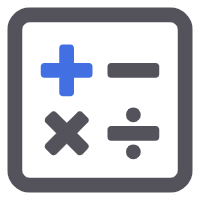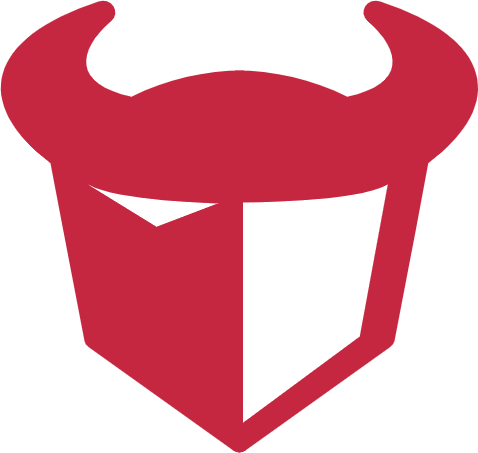在 Vue3 的组件通信中,provide 和 inject 是实现祖先组件向后代组件跨层级传递数据的重要 API。本文ZHANID工具网将详细讲解 inject() 函数的使用方法,并结合示例代码演示其核心场景。
一、依赖注入的核心概念
依赖注入(Dependency Injection)是一种设计模式,允许祖先组件通过 provide 暴露数据,后代组件通过 inject 接收数据,无需逐层传递 props。适用于以下场景:
跨多层级组件共享数据
避免 props 层层透传的冗余代码
全局配置或主题样式传递
二、基础用法详解
2.1 祖先组件提供数据
在祖先组件中使用 provide 选项(或 setup() 函数内)暴露数据:
// 祖先组件(如 App.vue)
import { provide, ref } from 'vue';
export default {
setup() {
const theme = ref('light');
const user = { name: 'John', role: 'admin' };
// 提供数据
provide('theme', theme); // 响应式数据
provide('user', user); // 普通对象(非响应式)
provide('apiUrl', 'https://api.example.com'); // 静态值
}
};2.2 后代组件注入数据
在后代组件中使用 inject() 函数接收数据:
// 后代组件(如 UserProfile.vue)
import { inject } from 'vue';
export default {
setup() {
// 注入数据(第三个参数为默认值)
const theme = inject('theme', 'light'); // 未提供时默认 'light'
const user = inject('user', { name: 'Guest' });
const apiUrl = inject('apiUrl');
return { theme, user, apiUrl };
}
};三、高级功能与最佳实践
3.1 响应式数据传递
当需要保持数据响应性时,必须使用 ref 或 reactive 包装数据:
// 祖先组件
import { provide, reactive } from 'vue';
export default {
setup() {
const state = reactive({
theme: 'dark',
settings: { fontSize: 14 }
});
provide('appState', state); // 注入的 state 是响应式的
}
};// 后代组件
import { inject } from 'vue';
export default {
setup() {
const appState = inject('appState');
// 修改响应式数据(祖先组件会同步更新)
appState.theme = 'light';
appState.settings.fontSize = 16;
}
};3.2 TypeScript 类型声明
通过 InjectKey 定义类型,提升类型安全性:
// types/injection-keys.ts
import { InjectionKey } from 'vue';
export const ThemeKey: InjectionKey<string> = Symbol('theme');
export const UserKey: InjectionKey<{ name: string; role: string }> = Symbol('user');// 祖先组件
import { provide } from 'vue';
import { ThemeKey, UserKey } from './types/injection-keys';
export default {
setup() {
provide(ThemeKey, 'light');
provide(UserKey, { name: 'John', role: 'admin' });
}
};// 后代组件
import { inject } from 'vue';
import { ThemeKey, UserKey } from './types/injection-keys';
export default {
setup() {
const theme = inject(ThemeKey, 'light'); // 类型推导为 string
const user = inject(UserKey); // 类型推导为 { name: string; role: string }
}
};3.3 修改注入的响应式数据
通过返回函数实现可控修改:
// 祖先组件
import { provide, ref } from 'vue';
export default {
setup() {
const count = ref(0);
const increment = () => { count.value++; };
// 提供数据 + 修改函数
provide('counter', { count, increment });
}
};// 后代组件
import { inject } from 'vue';
export default {
setup() {
const { count, increment } = inject('counter');
return { count, increment };
}
};
四、完整示例:主题切换功能
4.1 祖先组件(ThemeProvider.vue)
<template>
<button @click="toggleTheme">切换主题</button>
<slot></slot>
</template>
<script>
import { provide, ref } from 'vue';
export default {
setup() {
const isDark = ref(false);
const toggleTheme = () => {
isDark.value = !isDark.value;
};
// 提供主题状态和切换方法
provide('theme', { isDark, toggleTheme });
return { isDark, toggleTheme };
}
};
</script>4.2 后代组件(Navbar.vue)
<template>
<nav :class="themeClass">
<!-- 导航内容 -->
</nav>
</template>
<script>
import { inject, computed } from 'vue';
export default {
setup() {
const { isDark } = inject('theme');
const themeClass = computed(() => isDark.value ? 'dark-theme' : 'light-theme');
return { themeClass };
}
};
</script>
<style>
.dark-theme {
background: #333;
color: white;
}
.light-theme {
background: #fff;
color: #333;
}
</style>五、注意事项
响应式陷阱
直接注入普通对象会失去响应性,需确保祖先组件使用ref/reactive包装数据。命名冲突
推荐使用Symbol作为注入键,避免字符串键名冲突:const ThemeSymbol = Symbol('theme'); provide(ThemeSymbol, 'dark');作用域限制
inject默认从最近祖先组件查找,可通过from参数指定来源:const data = inject('key', default, true); // 从任何祖先查找慎用全局注入
过度使用依赖注入会降低组件可维护性,建议仅在必要场景使用。
六、总结
inject() 函数为 Vue3 提供了灵活的跨层级数据传递方案,结合 TypeScript 类型声明和响应式 API,可实现安全高效的组件通信。实际开发中应遵循以下原则:
优先使用 props 进行直接父子组件通信
仅在跨多层级场景使用依赖注入
通过 Symbol 定义唯一注入键
保持注入数据的不可变性(需修改时通过函数暴露修改方法)
掌握 provide/inject 机制将显著提升复杂应用的组件架构设计能力。
本文由@战地网 原创发布。
该文章观点仅代表作者本人,不代表本站立场。本站不承担相关法律责任。
如若转载,请注明出处:https://www.zhanid.com/biancheng/4541.html