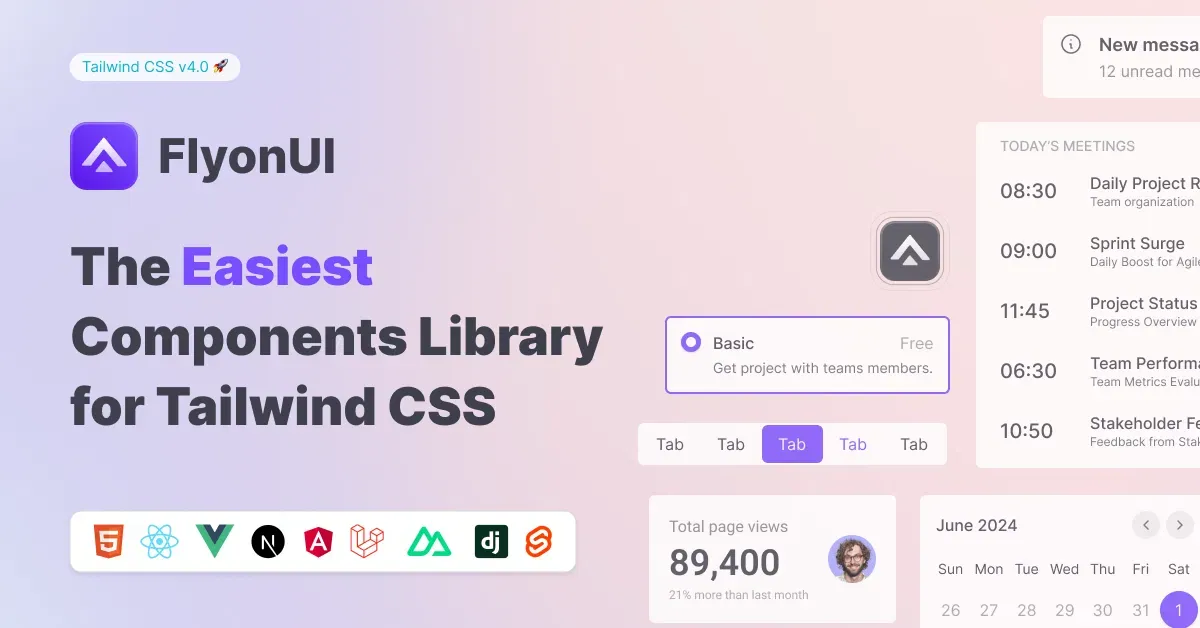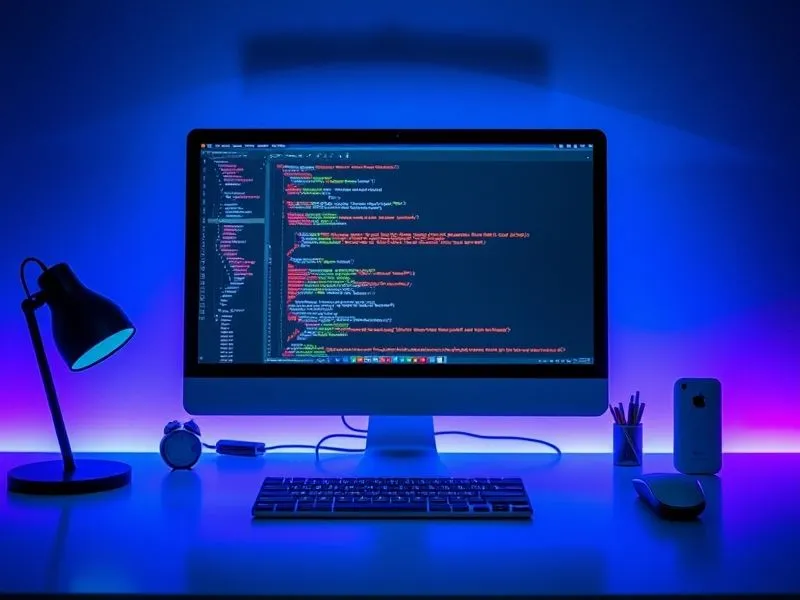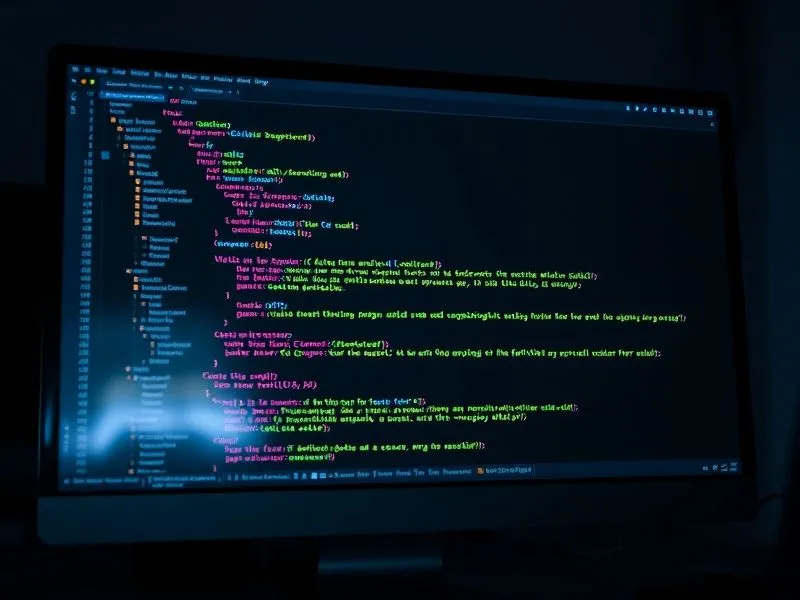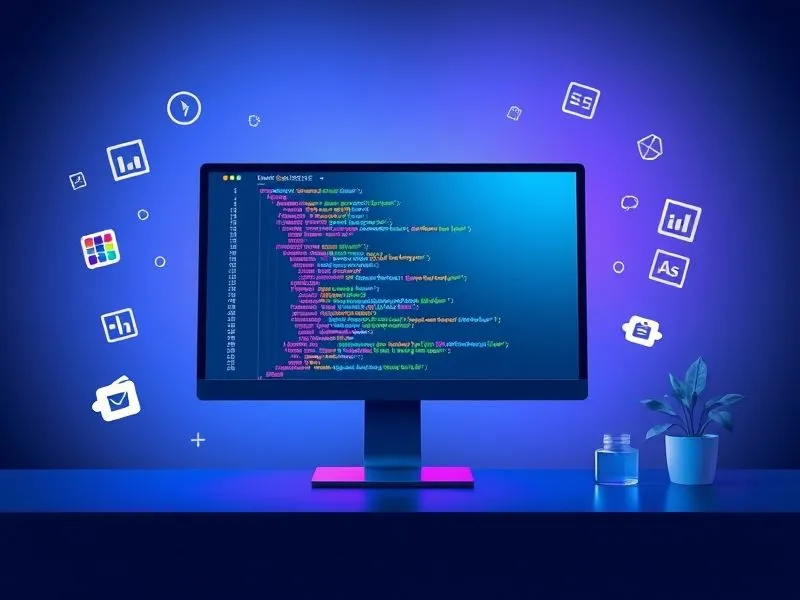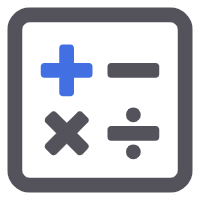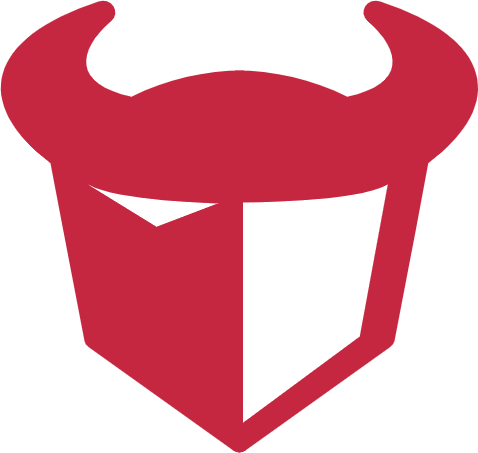一、引言
在网页设计中,文字下划线是一种常见的文本装饰效果,常用于超链接、强调文本等场景。通过CSS,开发者可以灵活地控制文字下划线的添加、取消以及样式定制,从而提升页面的视觉效果和用户体验。本文ZHANID工具网将全面介绍CSS中文字下划线的设置技巧,包括添加下划线、取消下划线以及下划线样式的自定义,帮助开发者掌握这一基础但实用的技能。
二、添加文字下划线
(一)使用text-decoration属性
text-decoration是CSS中用于控制文本装饰的核心属性,通过设置其值为underline,可以轻松为文字添加下划线。
1. 基本语法
selector {
text-decoration: underline;
}代码详解:
selector为CSS选择器,用于指定需要添加下划线的元素。text-decoration: underline将指定元素的文本装饰设置为下划线。
2. 示例代码
<!DOCTYPE html>
<html lang="zh-CN">
<head>
<meta charset="UTF-8">
<meta name="viewport" content="width=device-width, initial-scale=1.0">
<title>添加文字下划线示例</title>
<style>
.underline-text {
text-decoration: underline;
}
</style>
</head>
<body>
<p>这是一段<span class="underline-text">带下划线的文本</span>。</p>
</body>
</html>代码详解:
使用
<span>元素包裹需要添加下划线的文本,并设置underline-text类。通过CSS为
.underline-text类设置text-decoration: underline,实现下划线效果。
(二)为超链接添加下划线
超链接默认带有下划线,但可以通过CSS进一步控制其样式。
1. 示例代码
<!DOCTYPE html>
<html lang="zh-CN">
<head>
<meta charset="UTF-8">
<meta name="viewport" content="width=device-width, initial-scale=1.0">
<title>超链接下划线示例</title>
<style>
a {
text-decoration: underline;
color: #0066cc;
}
a:hover {
text-decoration: none; /* 鼠标悬停时取消下划线 */
color: #ff6600;
}
</style>
</head>
<body>
<p>访问<a href="https://example.com">示例网站</a>了解更多信息。</p>
</body>
</html>代码详解:
为
<a>元素设置text-decoration: underline,确保超链接带有下划线。使用
:hover伪类为鼠标悬停状态设置text-decoration: none,实现悬停时取消下划线的效果。同时,通过
color属性设置超链接的颜色,增强视觉效果。
三、取消文字下划线
(一)取消超链接默认下划线
超链接默认带有下划线,但可以通过CSS取消这一效果。
1. 示例代码
<!DOCTYPE html>
<html lang="zh-CN">
<head>
<meta charset="UTF-8">
<meta name="viewport" content="width=device-width, initial-scale=1.0">
<title>取消超链接下划线示例</title>
<style>
a {
text-decoration: none;
color: #0066cc;
}
a:hover {
text-decoration: underline; /* 鼠标悬停时添加下划线 */
}
</style>
</head>
<body>
<p>访问<a href="https://example.com">示例网站</a>了解更多信息。</p>
</body>
</html>代码详解:
为
<a>元素设置text-decoration: none,取消超链接的默认下划线。使用
:hover伪类为鼠标悬停状态设置text-decoration: underline,实现悬停时添加下划线的效果,增强交互性。
(二)取消特定元素的下划线
除了超链接,其他元素也可能带有下划线(如某些浏览器默认样式或继承的样式),可以通过CSS取消。
1. 示例代码
<!DOCTYPE html>
<html lang="zh-CN">
<head>
<meta charset="UTF-8">
<meta name="viewport" content="width=device-width, initial-scale=1.0">
<title>取消特定元素下划线示例</title>
<style>
/* 假设某些元素默认带有下划线 */
.default-underline {
text-decoration: underline;
}
/* 取消特定元素的下划线 */
.no-underline {
text-decoration: none;
}
</style>
</head>
<body>
<p class="default-underline">这是一段默认带下划线的文本。</p>
<p class="default-underline no-underline">这是一段取消下划线的文本。</p>
</body>
</html>代码详解:
为第一个
<p>元素设置default-underline类,模拟默认带下划线的文本。为第二个
<p>元素同时设置default-underline和no-underline类,通过no-underline类的text-decoration: none取消下划线。

四、自定义下划线样式
(一)使用text-decoration-line、text-decoration-color和text-decoration-style
CSS3提供了更细粒度的下划线样式控制,通过text-decoration-line、text-decoration-color和text-decoration-style属性,可以分别设置下划线的位置、颜色和样式。
1. 基本语法
selector {
text-decoration-line: underline; /* 下划线位置 */
text-decoration-color: #ff0000; /* 下划线颜色 */
text-decoration-style: dashed; /* 下划线样式:solid(实线)、dashed(虚线)、dotted(点线)、double(双线)、wavy(波浪线) */
}代码详解:
text-decoration-line:设置下划线的位置,常用值为underline。text-decoration-color:设置下划线的颜色。text-decoration-style:设置下划线的样式,支持多种样式选择。
2. 示例代码
<!DOCTYPE html>
<html lang="zh-CN">
<head>
<meta charset="UTF-8">
<meta name="viewport" content="width=device-width, initial-scale=1.0">
<title>自定义下划线样式示例</title>
<style>
.custom-underline {
text-decoration-line: underline;
text-decoration-color: #ff0000;
text-decoration-style: wavy;
}
</style>
</head>
<body>
<p>这是一段<span class="custom-underline">自定义下划线样式的文本</span>。</p>
</body>
</html>代码详解:
使用
<span>元素包裹需要自定义下划线样式的文本,并设置custom-underline类。通过CSS为
.custom-underline类设置text-decoration-line、text-decoration-color和text-decoration-style,实现红色波浪线下划线效果。
(二)使用border-bottom模拟下划线
除了text-decoration属性,还可以通过border-bottom属性模拟下划线效果,提供更灵活的样式控制。
1. 基本语法
selector {
display: inline; /* 或 inline-block,根据需求调整 */
border-bottom: 1px solid #000000; /* 边框宽度、样式和颜色 */
padding-bottom: 2px; /* 可选:调整下划线与文本的间距 */
}代码详解:
display:设置元素的显示方式,通常为inline或inline-block,以便边框仅应用于文本下方。border-bottom:设置下边框的宽度、样式和颜色,模拟下划线效果。padding-bottom:可选属性,用于调整下划线与文本的间距。
2. 示例代码
<!DOCTYPE html>
<html lang="zh-CN">
<head>
<meta charset="UTF-8">
<meta name="viewport" content="width=device-width, initial-scale=1.0">
<title>使用border-bottom模拟下划线示例</title>
<style>
.border-underline {
display: inline;
border-bottom: 2px dashed #0066cc;
padding-bottom: 3px;
}
</style>
</head>
<body>
<p>这是一段<span class="border-underline">使用border-bottom模拟下划线的文本</span>。</p>
</body>
</html>代码详解:
使用
<span>元素包裹需要模拟下划线的文本,并设置border-underline类。通过CSS为
.border-underline类设置display: inline、border-bottom和padding-bottom,实现蓝色虚线下划线效果。
(三)动态下划线效果
结合CSS过渡(transition)或动画(animation),可以实现动态的下划线效果,如悬停时下划线从左到右滑动。
1. 示例代码
<!DOCTYPE html>
<html lang="zh-CN">
<head>
<meta charset="UTF-8">
<meta name="viewport" content="width=device-width, initial-scale=1.0">
<title>动态下划线效果示例</title>
<style>
.hover-underline {
position: relative;
display: inline-block;
color: #0066cc;
text-decoration: none;
}
.hover-underline::after {
content: '';
position: absolute;
left: 0;
bottom: -2px;
width: 0;
height: 2px;
background-color: #ff6600;
transition: width 0.3s ease;
}
.hover-underline:hover::after {
width: 100%;
}
</style>
</head>
<body>
<p>访问<a href="https://example.com" class="hover-underline">示例网站</a>了解更多信息。</p>
</body>
</html>代码详解:
为
<a>元素设置hover-underline类,并取消默认下划线。使用
::after伪元素创建下划线,通过position: absolute定位到文本下方。初始状态下,
width: 0隐藏下划线。使用
:hover伪类为鼠标悬停状态设置width: 100%,并通过transition属性实现宽度变化的平滑过渡,形成动态下划线效果。
五、注意事项
(一)浏览器兼容性
虽然text-decoration属性在主流浏览器中支持良好,但text-decoration-line、text-decoration-color和text-decoration-style等细粒度控制属性在旧版浏览器中可能不支持。在开发过程中,应进行充分的浏览器兼容性测试,确保下划线效果在不同浏览器中一致。
(二)可访问性
下划线常用于标识超链接,取消超链接默认下划线时,应确保有其他方式(如颜色变化、悬停效果)提示用户该元素可点击,以维护网页的可访问性。
(三)性能考虑
使用border-bottom模拟下划线或实现动态效果时,应注意避免过度复杂的样式和动画,以免影响页面性能。
六、总结
通过CSS,开发者可以灵活地控制文字下划线的添加、取消以及样式定制。本文详细介绍了添加下划线、取消下划线以及自定义下划线样式的技巧,包括使用text-decoration属性、border-bottom属性以及结合CSS过渡和动画实现动态效果。在实际开发中,应根据需求选择合适的方法,并注意浏览器兼容性、可访问性和性能问题,以提供优质的网页体验。
本文由@战地网 原创发布。
该文章观点仅代表作者本人,不代表本站立场。本站不承担相关法律责任。
如若转载,请注明出处:https://www.zhanid.com/biancheng/4797.html